Last year, Google introduced a new campaign type called Performance Max campaigns on their advertising platform. It was created because Google wanted to deliver more automated solutions for businesses and agencies and to help businesses stay ahead of consumer trends.
This new feature will now replace Smart Shopping and Local campaigns and allow you to buy ads across their multiple platforms from a single campaign. After successfully beta testing, the automation is being rolled out to businesses. You’ll be able to start experimenting with this tool in April of this year.
What is a Performance Max campaign?
As we’ve seen with other updates and improvements, Google continues to push for more automation in its ad platform. The addition of Performance Max campaigns is no different. This tool will allow you to promote your business across the options available in the Google Ads platform like Display, Search, Discover, YouTube, and Gmail. It uses automation and machine learning to help advertisers reach their conversion goals, find new customers, and gain richer insights.
Local campaigns will be transitioned to Performance Max
If you’re ready to test this new feature, you can right now. It’s available for you to create new campaigns within the Ads platform. In April, Google will provide a one-click tool that will allow you to easily upgrade your Smart Shopping campaigns.
For Local campaigns, you’ll be able to change to Performance Max in June of this year. Automatic upgrades will start to occur in August through September. That also means that you won’t be able to create new Smart Shopping or Local campaigns come August.
The goal is to have all businesses converted to Performance Max before the 2022 holiday season that you are well prepared to effectively use it.
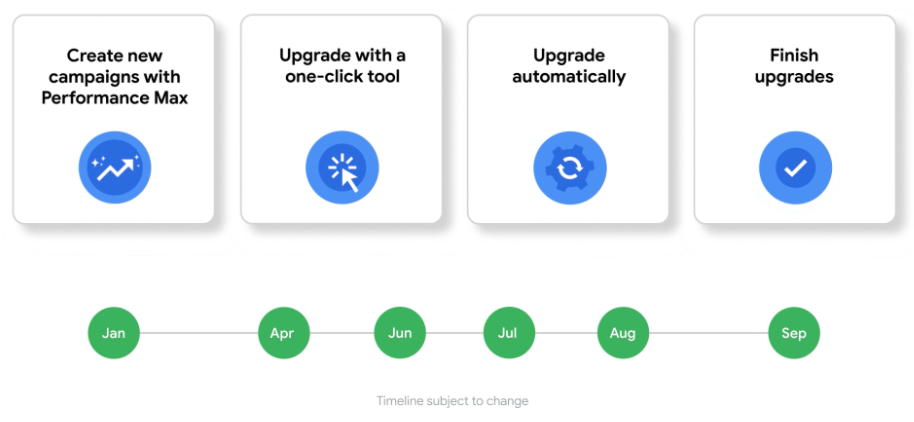
Quick tips for preparing for the transition to Performance Max
- Start to compile your current creative assets. Performance Max campaigns allow you to use as many text, image, and video assets as possible. Review what you currently have and start to consider where you could expand. Make sure your images are in different sizes.
- Examine your website and evaluate your landing pages. Performance Max uses landing pages on your website and matches them to relevant queries. Now is the time to revaluate that content and determine if there are specific parts of your website you would want to exclude from being targeted.
- Re-evaluate your campaign objectives. Performance Max campaigns offer many different objectives that you can choose from. Examine which ones fit with your current business objectives.
- Start to get familiar with the tool in the Google Ads platform. You can go through the process of building a Performance Max campaign without it going live. This gives you an idea of what to expect.
Conclusion
Performance Max Campaigns are a new tool that we’re excited to experiment with ourselves and see how effective it can target audiences. We are eager to experiment with the tool and discover how this will interact with other pay-per-click advertising strategies. We’ll make sure to report back about its performance and our own best practices.






