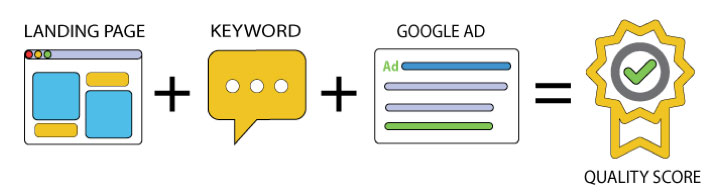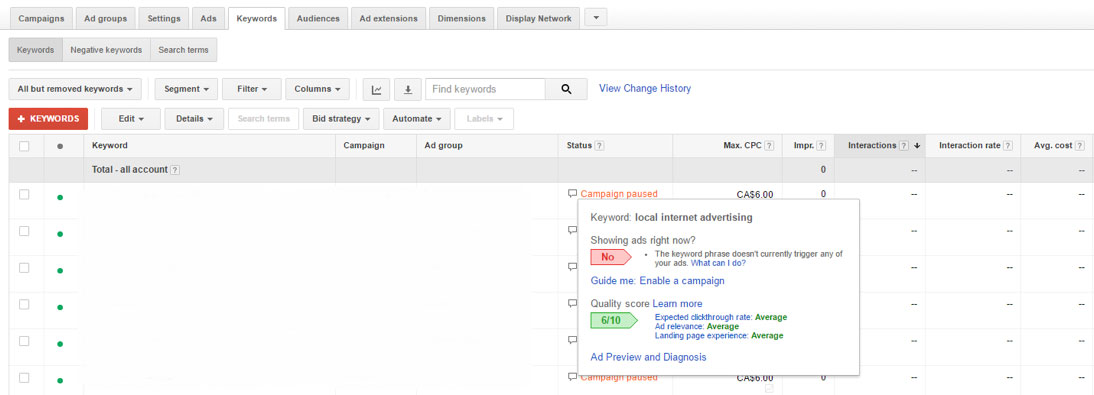Learning more about the “animal” that is Google AdWords’ Quality Score & why you should care about it
Google defines Quality Score as a combination of how relevant your ads and landing pages are when they are triggered by a particular keyword. The Quality Score can range from 1 to 10 and is reported for each keyword in your Google AdWords account.
The higher Quality Score that each keyword has means that Google thinks your ad and corresponding landing page are more relevant and useful to someone looking at your ad. So, the higher the quality score of your ads, the better the ads actually are. When your ads have a higher Quality Score, you are rewarded by Google by paying less per ad click.
If you are thinking about starting to run PPC ads, you must keep this winning combination in mind when actually creating your ads:
Where can we see the Quality Score of the ads?
So how does one actually find out the Quality Score of their ads? It’s simple. In Google AdWords, go to the “Campaigns” tab, then go to the “Keywords” tab. And then just press on the speech bubble icon. This is where you will be shown the indicators of quality:
- expected CTR (click through rate)
- ad relevance
- the landing page
How is the Quality Score calculated?
There are a number of parameters that Google takes into account when calculating the quality of ads. In short, we can assert that the ads of the highest quality are those whose keywords correspond better to the ad, and the ad itself to the landing page.
The parameters themselves are affected by the quality of the following:
- Keyword CTR
- CTR of your display URL
- The overall CTR of all ads in the account
- Landing page quality. (Google pays attention to the relevancy of the page keyword and ad, its information content and usability for the visitor)
- The relevance of keywords to the ad
- The effectiveness of targeting.
- The performance of your ads on partner sites
Yes, that’s a lot of theory and the average person probably isn’t going to search Google for this information (which is where it’s located!). So why does it matter? It’s necessary to understand the basics about Quality Score because it affects the following things:
- The admission to participate in auction for AdWords
- Actual CPC
- Estimated first-page bid
- Estimated bid to show on the top of the page
- Ad position (I.e. the higher the quality of the ad, the more chances you’ll have to get into a better position among the ads, the less you’ll pay per click and the faster you are allowed into the ad auction)
Improving the quality of ads
So, what can be done to improve the quality of ads?
1) Keywords
When choosing keywords, try to narrow the range. Pick the words that best fit the ad group and the landing page leading to the ad. Phrases work better than single words, especially when they are phrases that make clarifications.
The more specific the phrase, the better it matches the ad.
2) Ad Group
When you create ad groups, the best practice is to add only highly specialised words to them. Only use similar words that lead to one product and correspond to one topic group.
Yes, you will have to do more work to achieve this. You will need to create more ad groups. But each ad group will be more effective. If you are promoting e-readers, then create a separate ad group for each brand of e-readers. For example, if you are selling Kindle e-readers, it’s a good idea to create separate groups for specific models of Kindle, if the demand for them is seriously different.
3) Try to be as specific as possible
Try not to create generic ads that do not really give a clear picture of the product. Flesh out everything as much as you can. The more specific your ad is, the better. And it offers you a higher the chance to be found (and clicked on!) by your customer.
4) Keywords in the ad text
Don’t forget that keywords in the ad text are highlighted. This means that these ads are more noticeable. Visitors often click on them. It might be hard to naturally work the keywords in, but when done well can really be used to your business’ advantage.
5) Be different from your competitors
Study the competitors before you create your ads. This will help you to differentiate your business from theirs. Don’t be another company that couldn’t stand out and whose ads no one wants to click on.
6) Don’t forget about the landing page
The landing page should be specific and it must match the ad in AdWords. And, of course, the landing page must correspond to the keywords. Sometimes you need to slightly edit the landing page after the creation of the ad to ensure you get the best results.
7) Test your ads
Google AdWords provides users with a fantastic opportunity to test ads. You can create multiple ads within one ad group that will alternate in the display using the same keywords. After that, the system will determine an ad with a higher CTR and that ad will be shown more than others. This is a great way to understand in practice what really works.
We hope that these tips will help you improve the Quality Score of your ads in AdWords. And if this is all too much for you to worry about, take a look at our Pay Per Click Management services so we can take all the hassle out of online advertising for you.
If you have any questions or comments about what you just read in this blog, connect with us on Facebook and we’d be happy to answer your questions!
Read More: https://support.google.com/adwords/answer/2454010?hl=en