The purpose of blogs on your website is to expand your website’s visibility for top of funnel queries relating to your business. Blogs are an effective way to capture potential customers in the early stages of their journey.
There is no exact formula for search engine optimization. But all blog posts can benefit from some basic SEO best practices. If you’re ready to get started on optimizing your blog content, here are some basic things to consider.
Choose a Blog Topic with Purpose
Before you start writing, consider the following:
- What is the goal of the blog? Without a thoughtful purpose to your blog, you’re simply writing to fill up space on a page.
- Are there other web pages about the same topic on your website?
Avoid writing on the same topic. Instead, improve the page you already have or find a related topic to expand to a new subject area. - Are you providing value to your target audience?
Consider what benefit the reader will get from your post. If you are regurgitating information that is already easily available, consider finding a way to offer additional insight or new information. Looking at competitors can guide how long your content will need to be and what other features (video, images, etc.) you may need to include. - What do you want the reader to do after they read this blog post?
Make sure the content you are writing in your blog has a clear connection to the services or products you offer. It should be a logical leap for a reader to move from your blog post to your service or product offering.
Tip: Choosing topics that answer your customers’ questions is a good place to start when writing blogs.
Identify the Keywords Related to your Blog Topic
Keywords are the words and phrases that people type into search engines to find what they are looking for. While the role keywords play in search engine optimization is evolving, understanding your targeted keywords and phrases is still core to SEO.
Tip: If nobody is searching for what you are writing about, you won’t get traffic from Google, no matter how hard you try.
Identify the primary keyword
Start by identifying the main word or phrase that most people would use when searching for the information. There are several ways of approaching this, depending on how data-driven your approach is:
- Ask customers or friends what they would search for. Avoid asking business colleagues, as they often have the same language biases you do.
- Use a keyword research tool such as Google Keyword Planner, SEMrush, KWFinder or Ahrefs.
- Do a Google search to look at the keywords or phrases that are being used in the highest-ranking search results. Also look at the “People Also Ask,” the featured snippets, and/or “Related Searches” to get an idea of related topics and keywords.
Identify Related Keywords
Once the primary target keyword or phrase has been identified, create a list of supporting or secondary keywords (synonyms or related keywords) that often co-occur with your target topic. Supporting keywords can help to broaden the search terms that are used to find the piece of content.
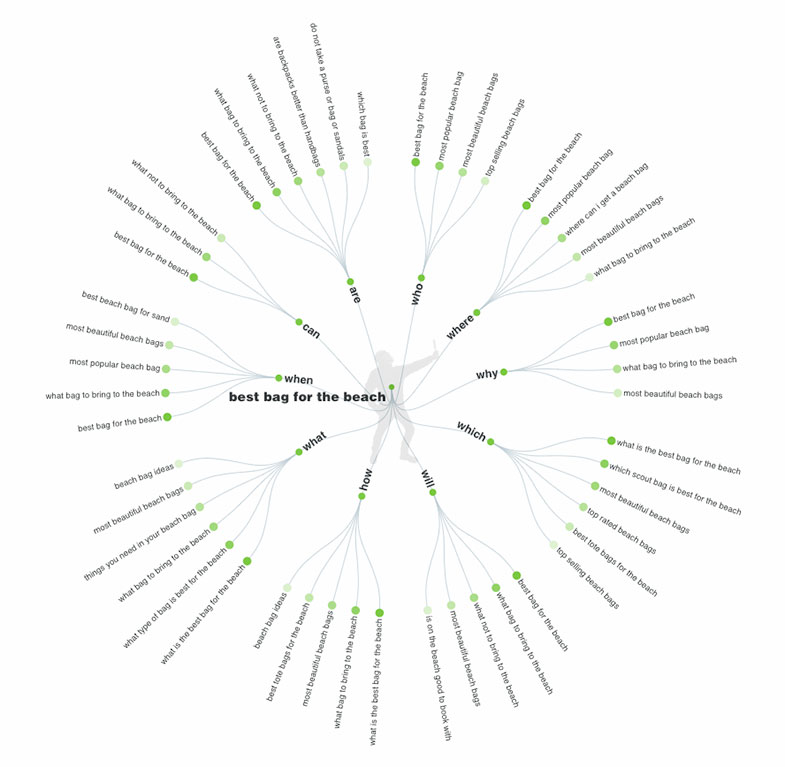
How to Write Search Engine-Optimized Blog Content
Determine Your Page Title
Ensure that the HTML page title contains the primary target keyword/phrase. This is the title that shows at the top of a tab in a web browser and on the search engine results page (SERP). This is the most important page element to ensure that your piece of content is found and indexed by search engines.
Keep the page title between 50 to 60 characters (before branding). Why? Because Google will truncate or even re-write page titles that are too long (they may do it anyway, but this is your best chance of success).
Use Headings
Readers should be able to scan a blog’s headings and understand what the content is about. Use your targeted keyword or phrase in the page heading (H1). In most cases the H1 heading will be very similar to the HTML page title.
Use sub-headings (H2, H3’s etc.) to provide structure to the content. Sub-headings help to break up the content and direct the eye throughout the page. Each sub-heading should:
- Be optimized to include the supporting or target keywords you have identified
- Use shorter paragraphs and bulleted lists to improve readability and allow a reader to easily skim the content.
- Keep sub-headings short and to the point. Consider mobile users and how the heading will appear on phones and tablets.
(See what we did there?)
Include Keywords to The Body of Text
Include your primary keyword target within the first lines of text on the page, ideally in the first sentence. Within the content, be sure to include synonyms, variants of the primary target keyword as well as supporting keywords that are relevant to the keyword selected. Search engines consider secondary and supporting keywords when crawling web pages to analyze the relevance of the page to the keyword.
It is important that this is done in a natural way. Search engine algorithms are smarter than they use to be. Your content is much more likely to rank if is high quality writing following standard writing practices, grammar, and sentence structure. DO NOT KEYWORD STUFF. There are very few industries where this still works.
Write Enough to Produce a High-Quality Piece
As a general guideline, we recommend a minimum of 300-500 words on a page. Long-form content is usually better.
You can review competitor posts as a guideline for how much content might be required to be visible in the search results. At the end of the day word count doesn’t really matter. What matters is that you are providing useful and meaningful content. That could be answering a question, providing insightful information, tips and tricks, or updates industry trends.
Add Internal Links
Include an internal website link to a service category page or the main services page. Adding internal links provides the search engines signals as to how pages are structured and their relative importance on the website. Links can also help guide the reader to the next stage of the buying process. If the blog is answering a question, the service page should be the solution. Effectively directing them to that page can result in a new lead.
Ensure that the anchor text (the text that the internal link is associated with) is relevant to the linked page and is not a lengthy sentence or phrase. Avoid links such as “contact us,” “learn more” and “click here” in page copy. Most users can navigate without the use of this type of anchor text.
Use Images
Include an image with each post. Be sure to choose images that are relevant, brand consistent, and enticing.
Tip: Images should be less than 100 KB. This reduces the effect on page load speed.
Add ALT text to the image that describes your image in a way that includes your primary keyword target. ALT text is used by both screen-readers and search engines to understand images.
Be aware that the image could be shared on social media. When you post your blog on your social accounts, the platform will auto select the images from the page itself. If the image you select is consistent with your brand image, then it should align with how you want to present yourself on social media.
At Ontario SEO, we specialize in creating content strategies that are rooted in search engine optimization best practices. We offer a full range of content services to suit your organization’s needs; from our full-service retainer, to providing content ideas or optimizing the blog content your team is writing. Reach out to discuss how we can help your team put the pieces together to reach your content marketing goals.







