What are Google Discovery Campaigns?
First released in 2019, Google Discovery ads are AI-driven, native display advertisements that appear in the Google Discover feed as well as other Google Network feeds including YouTube (mobile) and Gmail.
If you’re not familiar with Google Discover, we should probably get that out of the way: it’s a newsfeed on the Google app (android and iOS) that is tailored to a Google Account user’s interests and search queries. And if you’re worried about whether enough people actually use the discover feed, don’t. The app is currently used by over 800 million people and is growing.
Where is the Google Discover feed and how does it work?
On the home tab of the Google app, you’ll find a Google search bar at the top and below it a feed of articles (and ads) related to your interests as well as topics you have manually followed or unfollowed in the app’s settings. This is the discover feed.
Now let’s use my own Google Discover feed as an example (as seen in the screenshot below):

The day before I took this screenshot, I had been looking at retailers for prescription eyewear. Since that search was done on Google and while I was logged into my Google account, Google’s AI knows that prescription eyewear is something I’ve been interested in recently and displays an ad for a prescription eyewear retailer among organic listings (related to my interests) in the feed.
The great thing about Google Discover is that the longer a user interacts with their feed (hiding and liking articles, following or unfollowing topics), the better the AI can tailor content to them that they actually want to see, and that includes advertisements.
Benefits of Google Discovery Ads
Machine Learning
One of the main benefits of Google Discovery Ads is its machine learning capabilities. Each ad format relies on Google’s AI to find the best combination of headlines, descriptions, and imagery that you’ve provided to drive interest or action (depending on the goal of your campaign). Taking this reliance on machine learning a step further, Discovery campaigns are also limited to automated bidding strategies (maximize conversions and target CPA).
Google Discovery Ad Campaigns let Google’s AI do the heavy lifting while you focus on bigger picture items like strategy.
High-Intent Audiences
Like YouTube custom audiences, Google Discover’s audiences are based more on actual user behaviour and intent since discovery ads can be targeted to people who have previously interacted with or shown interest in your business. This ensures the audiences you’re targeting are more likely to take action.
Native Experience
Google Discovery Campaigns make use of the Native advertising experience that has been growing in popularity in the digital marketing world.
What are native ads?
Native ads are ads that resemble the look and feel of the organic content in which they appear on. In the case of the Google Discover feed, these ads appear like organic articles in the feed (except the small ad icon to distinguish it from the rest) so it doesn’t seem so out of place. This makes the advertising experience less disruptive, providing a much more enjoyable experience than other ad formats (think long, non-skippable video ads).
How to Set Up Your Google Ads Discovery Campaign
Now that we’ve covered the basics of Google Ads Discovery as well as its benefits, here is how to get one set up.
Note: there are some requirements you’ll need to meet in order to be eligible for Google Discovery campaigns:
- Complying with personalized advertising policies and Google ads policies
- Having sitewide tagging enabled
1. Choose a campaign objective
Like other Google Ads campaigns, when setting up your new discovery campaign you’ll be asked to choose a marketing objective, which will then allow you to choose the Discovery campaign type. For Discovery campaigns, your goal options are: Sales, Leads, Website Traffic, or No Goal.
2. Choose the Discovery campaign type and name your campaign
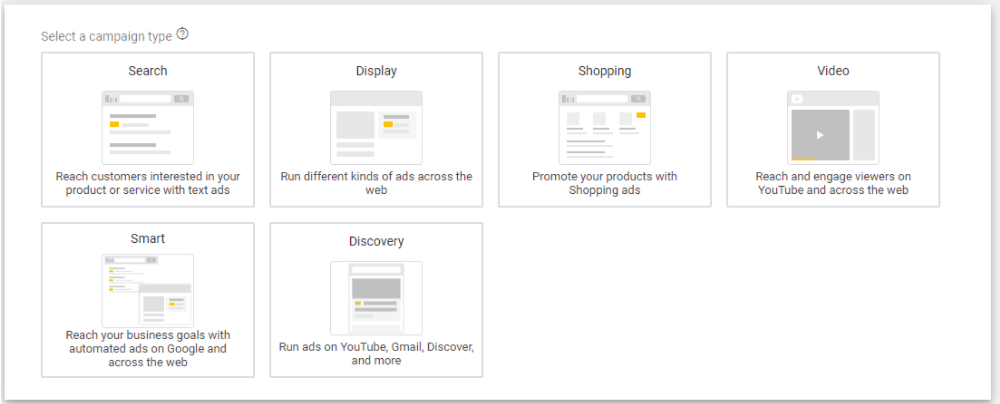
3. Choose Conversions, Location, Language, Bidding, & Budget
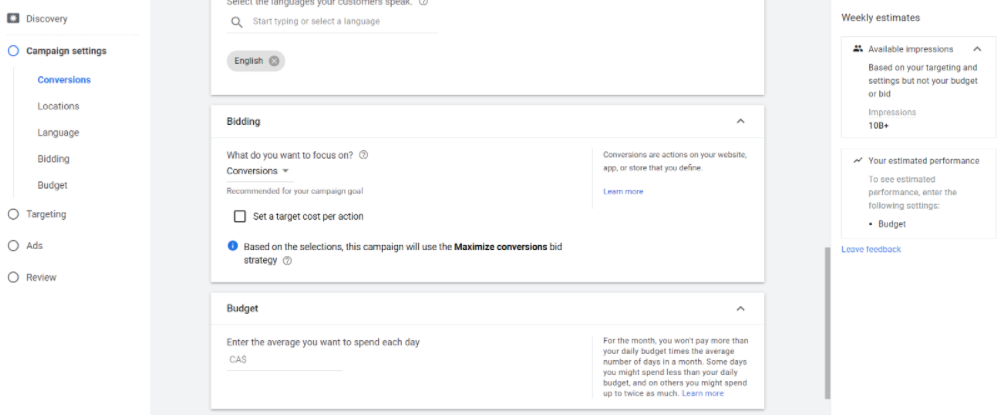
Remember that for Discovery Campaigns you’ll only be able to choose a Maximize Conversions or Target CPA bidding strategy.
After you’ve chosen your standard campaign settings such as language, location, bidding, budget & conversions, you’ll be able to choose your targeting.
4. Choose Your Targeting
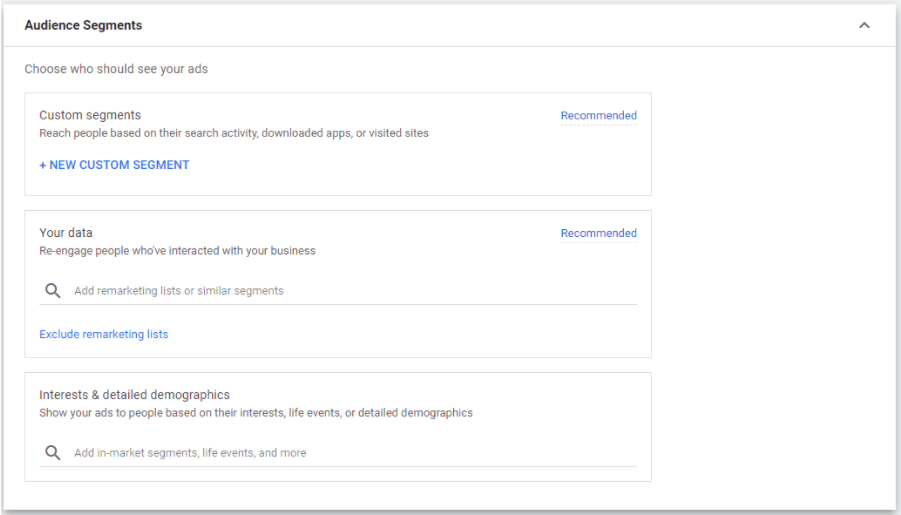
Google Discovery campaigns have several audience targeting options, including:
- Custom segments – reach people based on search activity or visited sites
- Your data – re-engage people who’ve interacted with your business
Note: Discovery ads must have a minimum of 1,000 active users within the last 30 days.
- Interests & detailed demographics – show your ads to people based on their interests, live events, or detailed
5. Create Your Ads
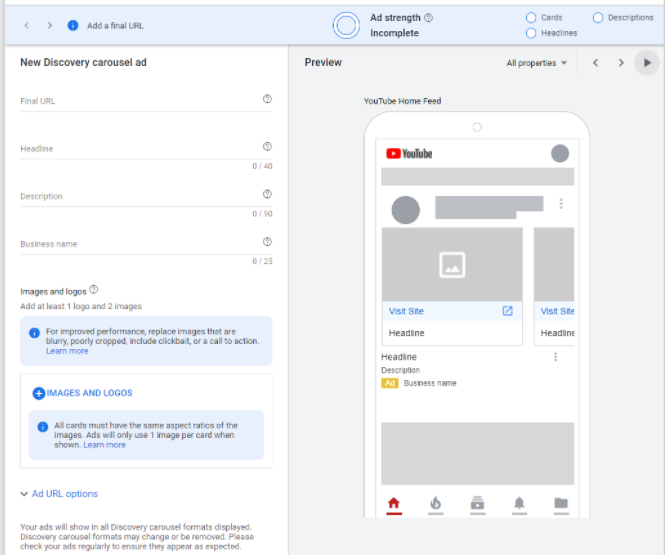
There are two formats you can use for Google Discovery Ads that require different assets:
- Regular Discovery Ad
- 1 square logo
- 1 landscape or square image
- 1 portrait image
- Up to 5 headlines
- Up to 5 descriptions
- Final URL
- Business Name
- Call to Action (Automated by Default)
- Discovery Carousel Ad – for multi-image ads
- 1 Company logo
- At least 2 card images (maximum 10) with the same aspect ratio
- Up to 5 headlines
- Up to 5 descriptions
- Final URL
- Business Name
- Call to Action (Automated by Default)
6. Review & Launch!
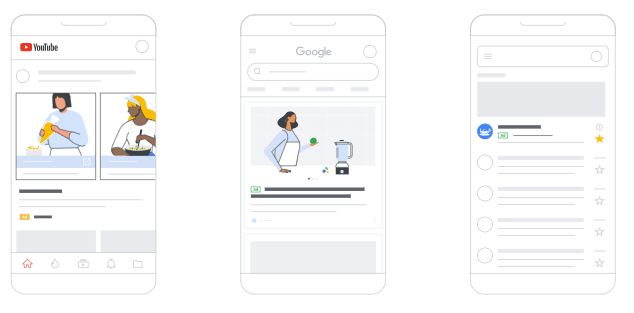
Now that you have launched your ads, Google says that you’ll want to give your ads enough “ramp-up” time of about two weeks or at least 40 conversions before making any changes to your campaign so that the AI can work its magic. As with any new campaign, we recommend keeping a close eye on performance during this learning phase.
The Verdict: Should You Invest in Google Discovery Ads?
Google Discover Campaigns stand as a reminder of where the future of digital marketing is headed. Not only in terms of working more with AI technology but also serving customers more enjoyable advertising experiences that are less “in your face” and more “gentle reminders” of your brand.
Now, should you invest in Google Discovery Ads? It depends on your brand, goals, and budget. We’d say, if you have the budget, it’s definitely worth testing to see what your business gets out of it. However, keep in mind that just because it’s AI-run, doesn’t mean you can just set it and forget it. With any new advertising product, it’s safest to proceed with caution and to keep a close eye on dips in performance of your ad account.
Are you looking to launch a Google Discovery campaign? Our PPC team is here to help.








