We are working from home, but our team is always available to assist our valued clients.
During this time, it is essential to develop online messaging to inform the public of any updates, precautions, safety measures, and / or closures in relation to your business.
Our recommendations for staying connected with your customers online through digital marketing strategies during COVID-19 include:
- Email Communications
- Website News Item
- Website Alert Bar or Banner
- Google Business Profile (formerly known as Google My Business) Updates
- Social Media
- Paid Advertising
- Google / Facebook Review Responses
Send COVID-19 Business Updates to Clients via Email
In order to communicate directly with clients during the COVID-19 pandemic, it is recommended that an email is sent to inform your customers of changes in your product / service offering or procedures. We have provided a templated email below that can be revised to meet your company’s requirements.
Subject Line: Our Response to COVID-19.
Body:
Over the last few weeks, (Your Business Name) has been closely monitoring the spread of COVID-19 throughout Canada & The United States and have been following guidance from the World Health Organization and local health authorities to ensure we have the right plans and resources in place to safeguard our staff and client’s health & well-being. During this time of crisis, we are taking steps to ensure we are being proactive with your safety.What we are doing:
(Bulleted list with the items to fill in relation to what you are doing as a result of the virus)Example:
- Daily cleaning procedures – taking extra time to clean and disinfect all areas, using air purifiers, placing hand sanitizer stations throughout organization
- Minimize physical contact – no handshakes, hugs or any form of physical contact
- Worker safety – asking staff to stay home if they are sick, working from home for X days/weeks, etc.
What we ask of our valued clients:
(Bulleted list with items to communicate to your clients and customers)Example:
- We ask that if you are not feeling well, please stay home and isolated away from the public
- Frequently wash your hands with soap and water for more than 20 seconds
- Increase ventilation in your workspace, home and while driving
- It is recommended that you have a 14-day food supply at home for you and your family
The health & safety of our clients and staff is of utmost priority to all of us at (Your Business Name). We hope that you stay safe, stay healthy and if there is anything that we can do to assist you in this global crisis, we are happy to help however we can.
Publish COVID-19 Information On Your Website
Along with the email, it is recommended to post any important information in relation to your business’ response to COVID-19 on your website. This can be similar or the same as the email above. Publishing this information on a page or a blog to the website will ensure the public has direct access to information on COVID-19 as it impacts your company’s procedures.
Add a Website Alert Bar or Notification Banner
Adding an alert bar or notification banner at the top of your website is recommended to direct people to the COVID-19 news item published on the website. The alert bar can be designed with your brand colours or another colour of your preference.
Example:
Alternatively, if your website has a notification banner, you can create a new alert banner in relation to COVID-19 with a link to the desired page.
Example:
Recommended Messaging:
Stay Safe During COVID-19
The health & safety of our clients & staff is of utmost priority to us. To learn more about safety measures we have in place, please read our release in relation to the COVID-19 outbreak.
You can also check out our tutorial video on how to quickly and easily add an alert bar on a WordPress website:
Update Your Google Business Profile
If a change in hours, closures or special hours are required for your business due to COVID-19, this must be updated across all Google Business Profile listings. Updates to either your business description or a Google Business Profile post are recommended as well to notify current and potential customers of any immediate changes to your company’s procedures.
Post Business Updates on Facebook
There have been millions of Facebook posts in relation to COVID-19 by both businesses and individuals. This channel is being heavily used during this time, so it is recommended to post updates to any applicable social media channels related to closures and precautions your business is taking. This can be similar to the Google Business Profile post suggested above and can link to more information on your company website. Social responsibility and transparency are key during this pandemic, and this must be effectively communicated with your customers.
Paid Advertising
In light of the COVID-19 pandemic, the digital advertising ecosystem is in a state of flux with many businesses being forced to make drastic changes to their strategies, budgets and messaging due to health officials shutting down operations in various industries. Even though the sales of many products and services have come to a halt during this time, many have also continued operations unaffectedly. If operations have been unaffected, we suggest for advertising to operate the same. We do however recognize that that in some industries, the focus on corporate social responsibility may mean temporarily pausing advertising campaigns until circumstances return to normal.
As always, we are paying close attention to our clients’ campaign performance and making changes where necessary in an effort to mitigate any negative effects. We recommend you carefully evaluate the needs of your business and your customers during this uncertain time and avoid making drastic changes to your advertising unless recommended by the campaign manager. Either way, we are prepared to work with you to ensure that your advertising campaigns go as planned.
Respond to Reviews on Google Business Profile / Facebook
During this time, it may be beneficial to respond to any reviews that are present on your Google Business Profile and Facebook business pages. Responding to reviews in general can assist with boosting organic rankings and will show stakeholders and customers that you are still present and making the time and effort to respond to your valued clients.
Keep Your Customers Informed During COVID-19 with an Online Strategy
We are committed to assisting our clients with any communication that is necessary to protect our client’s stakeholders and customers. Communicating effectively with your customers ensures they are kept up to date and aware of any changes in your company’s internal processes and precautions. We recommend that you add your own brand personality to any communication and ensure that you customize communications to suit the individual needs of your business.
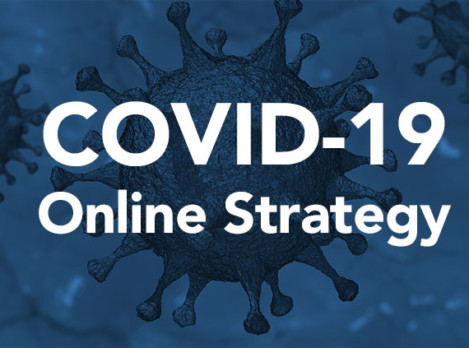

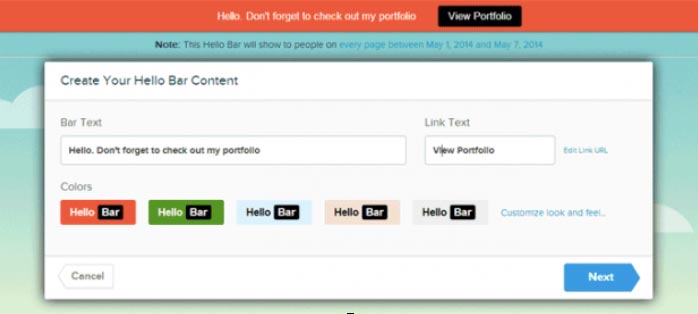 Recommended Messaging:
Recommended Messaging:




