Fact: online travel agencies dominate the travel industry and businesses need them to remain competitive.
That being said, however, travel and tourism businesses still need to strike a fine balance between leveraging the power of online travel agencies (OTAs) and generating their own direct bookings.
In this blog, we’ll go over the challenges of solely relying on online travel agencies to generate bookings and share our recommended strategies on how to effectively bid against them.
The Problem with OTAs
In a past blog, we’ve gone over some of the advantages and disadvantages of working with OTAs. While OTAs are a great way to increase brand awareness and access a wider customer base, businesses need to be aware of some of the drawbacks, which include:
- Lack of direct client relationships
- Brand dilution and loss of customer ownership
- Commission fees
- Limited customization and branding
- Dependency on third-party platforms
Working with OTAs should be a strategic decision that doesn’t come at the cost of neglecting your marketing efforts of generating direct bookings.
Read our blog to learn more about the Advantages and Disadvantages of Online Travel Agencies.
How to Bid Against OTAs to Generate More Direct Bookings
If you are leveraging OTAs as part of your marketing strategy, it’s important to understand how to bid against them. Here are some of the strategies we recommend to ensure your campaigns are optimized to generate more direct bookings at a lower cost than through OTAs.
1. Find Out Which OTAs You Are Bidding Against & What Ads They Are Running
Before you begin devising a marketing strategy to bid against OTAs, you’ll need to first know who exactly you’re competing with and what kinds of ads they are running. If you are running Google Ads campaigns, you can use the Auction Insights tool to find this information.
To see your auction insights report in Google Ads, you’ll need to:
- Log into your Google Ads Account.
- Click on a campaign you are running.
- In the left-hand menu, under Ad groups, click Auction Insights.
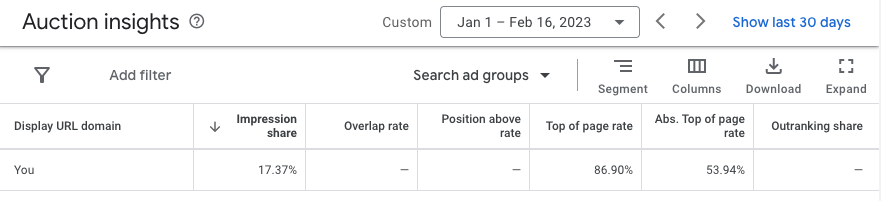
In the Auction Insights table, you will be able to see the domains you are competing against in a particular ad group, their impression shares, overlap rate (i.e. how often their ads appear at the same time as yours), and more.
Once you have determined which OTAs you are competing with in Google Ads, you’ll want to take a look at the kinds of ads they are running. You can do this either by manually searching keywords you are bidding on in Google to see what ads come up or you can do this using Google’s Ad Preview and Diagnosis tool. To access this tool, you’ll need to:
- Click on Tools and settings in the top right menu.
- Under Planning, click Ad Preview and Diagnosis.
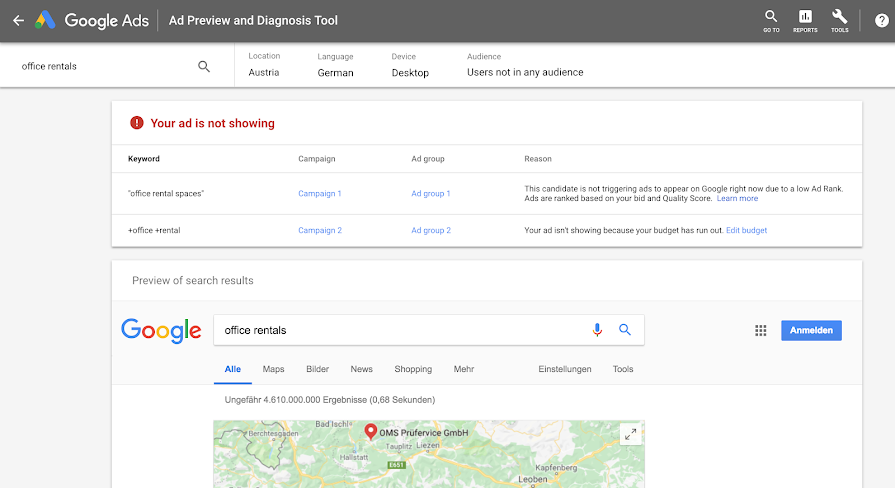
The Ad Preview and Diagnosis tool will ask you to enter a keyword (enter ones you know you are competing with OTAs for), select any locations you are running ads in, the devices you’d like to see ads on, as well as the audiences you are targeting. After that, it will show you a snapshot of Google’s search results page for that keyword, including the ads OTAs are running. Pay attention to the messaging they are using and come up with ways to differentiate your ad copy from theirs.
2. Optimize Your Site’s Booking Experience
Next, it’s time to analyze your site’s booking experience on both mobile and desktop. OTAs pay a significant amount of money to ensure their websites convert, so it’s imperative that you are offering a seamless booking experience on your own site as well. Here are some of the ways you can determine how user-friendly your site is:
- Run a mobile-friendly test: Google Search Console’s mobile-friendly test is a free and easy way to see whether your website is optimized for mobile visitors. Simply copy and paste the URL or website code you want to test. Test results include a screenshot of how the page looks to Google on a mobile device and will provide you with a list of any mobile usability problems that it finds.
- Run a PageSpeed Insights test: this is another free tool from Google that analyzes your URL to determine your site’s speed on mobile and desktop out of a score of 0 to 100. It also provides suggestions on how that page’s speeds can be improved.
- Manually analyze your site’s booking experience: a great way to understand your site’s user experience is to step into the shoes of a prospective customer and manually go through the booking process yourself. Start with your PPC landing pages to see how easy (or not) it is for a user to convert.
- Invest in a third-party user testing platform: to get more data on your site’s user experience, we recommend trying out a user testing platform (like UserTesting.com) to collect feedback on your site’s booking process and overall user experience.
Running these tests should illuminate any website usability issues you have and will provide you with ideas on how to improve your site’s booking experience.
3. Optimize Your Branded Search Campaigns in Google Ads
Branded search campaigns are an easy way to capture users with a high intent to book. However, if your OTAs are bidding on these same branded keywords, they may be stealing customers that you would have otherwise gotten without their help.
To determine if this is happening, view the Auction Insights report on your branded campaigns in Google Ads to see if any of the OTAs you are working with are bidding on your branded keywords and how often their ads are showing above yours. If they are bidding on your branded keywords, you’ll need to optimize your branded search campaign to ensure your ads appear above theirs and are more enticing for potential customers to click on. Here are some tips when it comes to competing with OTAs in your branded campaigns:
- Bid on keywords that include the OTA + your brand name: in addition to simply bidding on your brand, you can also bid on your brand plus the name of the OTA, for example, [Your Hotel Name] + Expedia.
- Create compelling ads: since OTAs usually create pretty generic search ads, an easy way to ensure your ads stand out from theirs is to include your business’s unique selling features in the copy as well as utilize any applicable ad extensions such as images, sitelinks, callouts, structured snippets, price, and more.
- Keep track of your cost per booking: when bidding against OTAs in your branded search campaigns you’ll need to pay close attention to the cost per booking. To make your branded campaign efforts worthwhile, your cost per booking should be lower than the commission paid to an OTA. If it is consistently higher, consider allowing the OTA to capture your branded traffic and shifting the branded budget to more profitable strategies.
4. Take Advantage of Automated Bidding Strategies
Another great way you can optimize your campaigns to compete with OTAs is to take advantage of automated bidding strategies available in Google Ads to target low-cost opportunities at scale:
- Target CPA bidding: CPA bidding is the best choice when you pay a set fee to the OTAs per booking. Your CPA target in Google Ads should be set lower than the commission fee for bookings made through the OTA.
- Target ROAS bidding: ROAS bidding is the best choice when OTA commissions are dynamic relative to booking revenue. Your ROAS target should be set high enough to exceed the average ROAS from bookings made through the OTA.
- Target Impression share bidding: this type of bidding strategy is probably best suited for branded campaigns but it can be a great way to ensure your budget is being optimized to show your ads above OTAs. However, use this bidding strategy with caution because, again, you don’t want to be spending more than the commission paid to the OTA.
5. Optimize Your Google Business Profile Listing
More and more we are seeing OTA advertisements for our travel industry clients on their Google Business Profile (GBP) listings and Google seems to keep expanding placements there. To ensure that these advertisements aren’t taking away from your direct bookings via Google Business Profile and Google Ads, you’ll want to ensure your GBP is properly optimized. Some ways you can ensure your GBP listing is optimized include:
- Creating a GBP post strategy
- Leveraging GBP’s booking integrations
- Creating a Google Reviews acquisition strategy
- Adding photos
- Responding to reviews and questions in a timely manner
Read our blog to learn more about How to Use GBP for Travel and Tourism.
Need Help Driving More Direct Bookings?
Ontario SEO specializes in generating direct bookings for our clients in the travel and tourism industry. Contact us today to discover how our comprehensive digital marketing services can support your business goals.








