Blogs are a tried and true way to get in front of potential customers at multiple phases in their path to purchase. With that said, there is no point in developing blogs with no strategic thought on the outcome. Creating an optimized blog goes further than your typical page title and meta description updates.
Before diving into creating SEO-friendly blog posts, make sure you already know who it is you want to reach through your content marketing efforts, and what value you are offering to your blog readers.
If you don’t know the answer to this, then you’re plugging away writing blogs that will never add value to your website or your business. To be effective, your blogs should align with your service pages and address queries at every phase of the customer journey.
How Does Having a Blog Help with SEO?
A consistent and strategic blogging strategy can improve your website SEO by:
- Answering key questions that can lead your customer to purchase your product
- Driving more traffic & boosting the authority of your service pages
- Signaling credibility and expertise on topics related to your business to search engines

The goal with blogging is to provide solutions to potential customers’ questions and ultimately persuade them to buy your product or service. Blogs that are written and optimized following SEO best-practices will ensure your website appears for a wider range of queries relating to your business or blog topic, encouraging more users to visit your website.
How to Optimize a Blog Post
If you’ve got the basics of your content strategy covered, you’re ready to dive into how to develop SEO-friendly blog posts.
1. Identify Your Core Keywords
Before publishing your blog, begin with keyword research for the topic you are writing. At Ontario SEO, we develop a content strategy that focuses on both your core service pages and blog, so that all content and optimizations align with your business goals.
If you have already completed keyword research for your core pages, this is a great place to start. Review your keyword research to find content gaps; keywords and queries that you are not currently targeting with content on your service pages.
Next, choose the topics for your blog posts. Research the highest volume phrases and keywords related to your topic and choose the keyword(s) your blog will target. Be cautious that your keyword/phrase is not too similar to your service page content.
Use a range of keywords and phrases; think synonyms, turns of phrase, and other creative wording that reiterates the meaning of your keywords in authentic ways that will catch search engines’ attention, without sounding disingenuous to your audiences.
2. Use Your Keywords in the Right Places
Once you’ve identified the core keyword and supporting keywords for the blog you are writing, be sure to use these keywords in the right places, including:
A. Page title
Your primary keyword should be in your page title, ideally placing the primary keyword as close to the beginning of the page title as possible.
B. Meta description
Your keyword should be included in your meta description along with keyword variants. It’s not necessarily considered an SEO requirement, but it is important that the meta description encourages the reader to click and is relevant to the topic of your blog.
C. URL
The URL of your blog is a key place to leverage your keyword variants. At Ontario SEO, we typically use our page title as the URL when it makes sense. Make sure you remove any “ands” or shorter words from the URL. Keep it succinct while also making sure the topic of the blog is featured within the URL.
D. Image Alt Text
Optimized images are the holy grail of SEO. While optimized images will not get you to the top of the SERP on their own, they are the perfect spot to add in your target keywords. The goal here is to describe the content of the article or the description of the image.
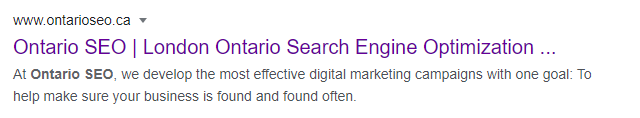
3. Expand Your Blog Strategy
Go beyond the initial blog topics that come to mind. Often business blogs are too closely related to topics already covered by the core service pages. Consider expanding your blog strategy to uncover niche topics related to your services or your blog theme.
Let’s use a wedding planner’s blog as a reference. When starting to plan a blog strategy for a wedding planner, we may look at obvious topics surrounding wedding planning, such as:
- Wedding Décor
- Wedding Stationery
- Wedding Venues
- Wedding Itinerary
- Wedding Menus and Catering
- Wedding Dresses and Bridal Attire
From these topics, we can easily expand to more niche subtopics surrounding the main blog topics or business services, such as:
Wedding Décor Blogs:
- Top Wedding Décor Trends for 2019
- Wedding Décor Items To Consider for a Romantic Wedding Reception
- Questions To Ask Your Wedding Decorator
- DIY Wedding Decorations You Can Tackle for Your Big Day
Wedding Stationery Blogs:
- How to Start Planning Your Wedding Invitations
- Wedding Stationery Checklist
- How to Address Wedding Invitations
- How to Create Custom Wedding Invitations
With a bit of effort, you can expand your keyword research to these niche sub-categories and create a comprehensive blogging strategy that surrounds your primary business or blogging topic. This will provide an opportunity for your website to appear for a wider range of keywords and queries.

4. Write for People, Not Search Engines
After all this discussion about using the right keywords, you might feel obligated to over-stuff your blog with multiple keyword variants. While SEO is key, readability and user experience are arguably more important. Google favours content that speaks to the searcher above all else, so although you want to be found on Google, make sure your blog speaks to the user so they take the desired action when they get to your blog.
5. Optimize Your Blog Headlines for SEO
See what we did there?
When creating your blog’s headlines, it is essential to include your core keyword. This is important for search engines, but it also signals to the reader that the article is relevant to their inquiry.
It’s good practice to use sub-headings to divide up chunks of content and lead your readers seamlessly from the headline through to the supporting ideas that define your blog.
By breaking up content, you not only make the content easier to read and understand, but it also helps catch the attention of readers who only have time to skim. Summarize your paragraphs with sub-headings that quickly highlight what that content section is about. If you’re having a hard time summarizing the content, you should consider re-working your blog layout to improve readability.
6. Add Links That Support Your Brand
A well-optimized blog creates the opportunity for you to showcase your products and services because it gives you the chance to link to other components of your site. When you link to other relevant articles or show concrete examples of what your business does and how you do it, you will further endear the reader to your brand and increase the likelihood they will convert into a customer.
7. Include Relevant Calls-To-Action
It’s OK to tell people what to do – or at least ask them to do it.

Calls to action are such an important part of an SEO-friendly blog because they are the point in time when you transition from providing meaningful information to motivate a user to take an important step towards conversion. You didn’t spend all this time optimizing your blog post only for your potential customer to leave your site right after reading it. Make sure your calls-to-action are easy to understand and direct potential customers toward strategic avenues of information – or points of transaction.
8. Mobile-First Design
Users are using mobile devices to read blogs and publications on the go, so be sure to format your blogs in a way that can be easily read on mobile devices.
Use brief paragraphs and format paragraphs of only 2 to 3 sentences. Doing so will make it much easier for your readers to skim content without getting lost in long, overdrawn paragraphs. If your content is too heavy or looks too daunting, they may just leave.
9. Create Content That Reflects “E-A-T”
Creating blogs that work for your brand is hard work. Not only do you need to follow SEO best practices, but you also want to make sure you’re incorporating them into content that is actually engaging, informative, and reflective of your brand’s authority.
“E-A-T” stands for Expertise, Authoritativeness, and Trustworthiness – which is Google’s gold standard for website content. In Google’s May 2019 algorithm update, E-A-T became a more prominent ranking factor for websites. Your business won’t be an expert on everything – so find one or two things that you feel your business is an expert on and craft your content accordingly.

10. Blog Images and SEO
Add some media to your blog to support content and engage users. Users are more likely to engage with a blog that has visual elements on the page. Even a simple header image at the beginning of the blog can provide visual context to the blog.
A blog or web page should contain one visual element for every 150 to 300 words. The more visuals you can include that support your content (without being overbearing), the more time users will spend on the page reading and engaging with the content.
11. Get Social
Now that you’ve published the blog, you want it to be found and read. If you’ve performed all of the above steps correctly, your blog will have the best possible chance of being discovered through organic search. Every channel serves a purpose to get you in front of your target customer, and social is the perfect place for blog content.

Share The Blog On Social
Share your blog on all your relevant social profiles. Know where your audience is online and share it on the appropriate social platforms. Whether you create an eye-catching pin on Pinterest, share it to a page or group on Facebook or to your industry followers on LinkedIn, consider the best place to share.
Make It Easy for Readers to Share on Social
Make it easy for users to easily share the blog post. Make sure that you are implementing social sharing buttons on the blog post itself, so visitors can quickly and easily share blogs while they’re on the page.
What is The Ideal Word Count for a Blog Post?
There is no exact number of words that a blog should be, but there should be enough content to inform your readers of the topic you are covering. A blog or web page should be at least 300 words, however, pages with over 1000 words typically perform much better.
Long-form blogs cover off more of the searched topic. If your content is longer, it will likely demonstrate more topic authority, which can signal to Google that your blog content has more to offer on the topic than other competing webpages. Your content should be informative and provide real value. You shouldn’t be writing for the sake of having more words on the page.
How to Optimize Old Blog Posts
Just because the blog has been published, doesn’t mean that your work is done. Check in on your old blog posts regularly. Read through them and determine if there are ways to refresh the content to make it new again. Often blogs can be expanded on yearly and grow to be great evergreen pieces.
Some things to consider or to look at adding to existing blogs include:
- Have you learned anything new on this topic that should or can be added? Enhance your blogs and add personal or industry insights that are relevant to older blogs.
- Are there new industry findings, research, or updated information that should be included? Link or update links to important industry pages, findings, or reports.
- Is there any new media that can be added to support this old blog post (images, video, infographics, interviews, case studies, or white papers)? Images and videos are known to increase engagement on a
- Is there a new page or blog post that supports this blog that you can link to?
How to Make Your Blogs Evergreen
Evergreen content is optimized content that stays relevant and fresh for readers over a long period of time. Although blogs don’t disappear a few years after publishing them, their relevance can diminish as time goes on. Tips and how-to content can make great evergreen blog posts that can be expanded as new information becomes available.
When creating a blog, you can make it evergreen by developing valuable content that adds your business’s own spin on a particular topic, or leverage long-tailed keywords that have a decent amount of traffic, but less competition. Also make sure you aren’t including specific dates of relevance in the article, as this can signal to the reader that the content is old and no longer relevant.
SEO Friendly Blog Post Checklist
If you’ve made it this far, you are well-equipped to start creating content that does more than make your blog’s index page appear fully loaded. Save these tips for later so you can create killer blog content that aligns with your SEO strategy and increases visibility.

If this all seems like far too much work to implement as you develop blog posts, get in touch with our team. We implement data-driven SEO strategies that will take your content marketing to the next level.







