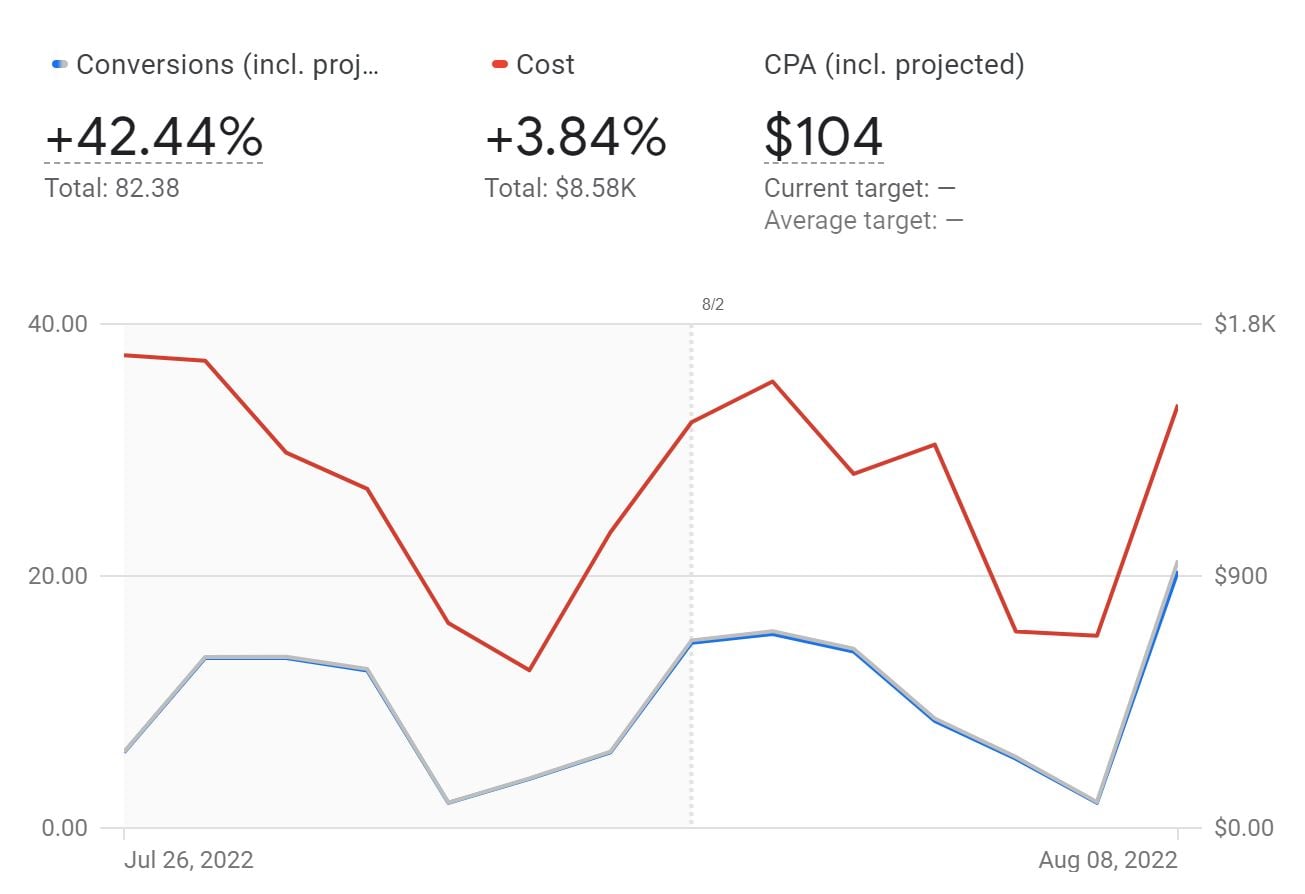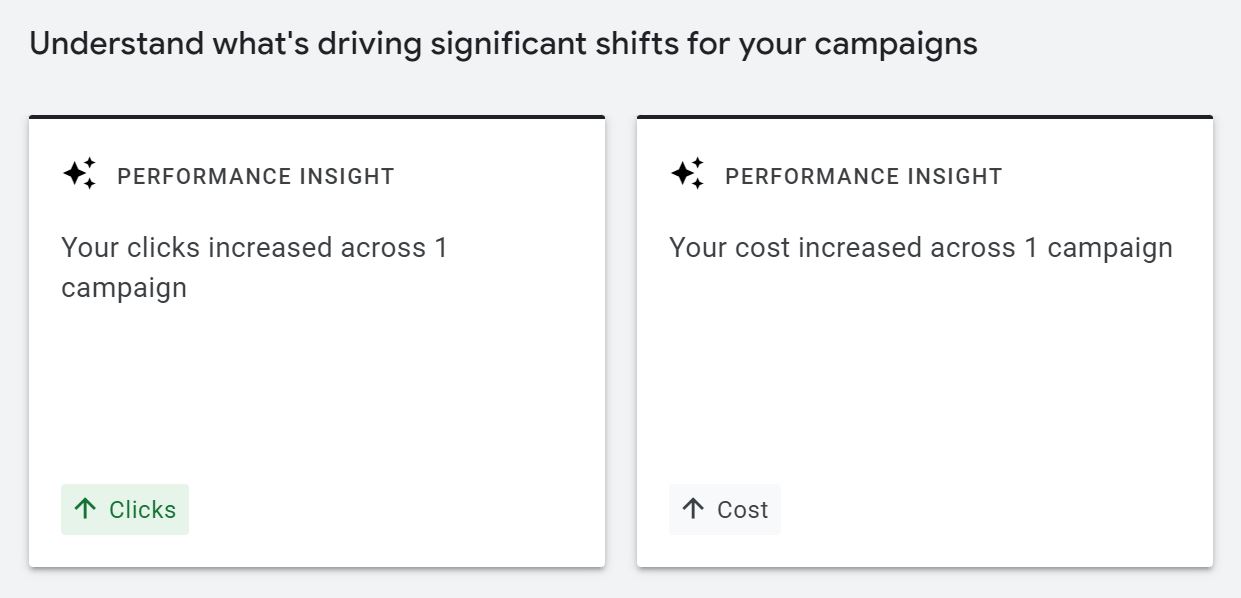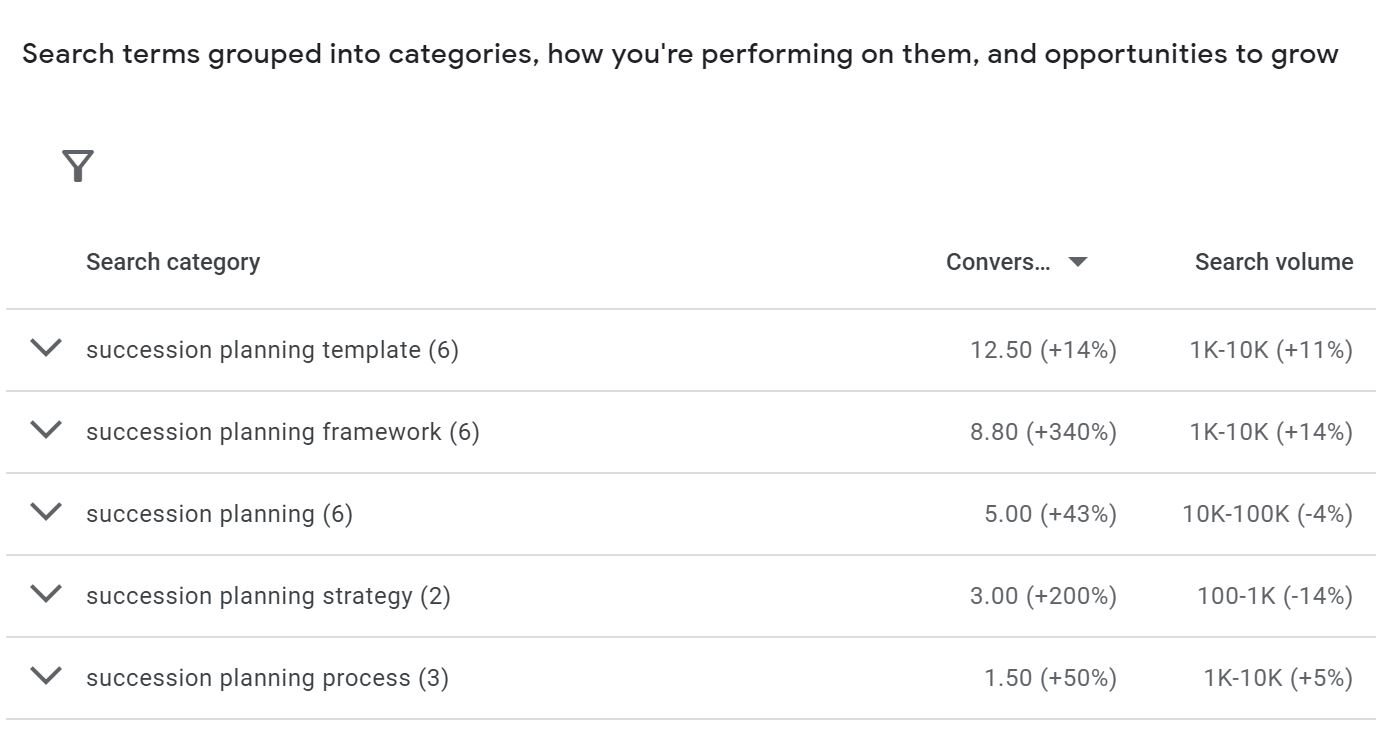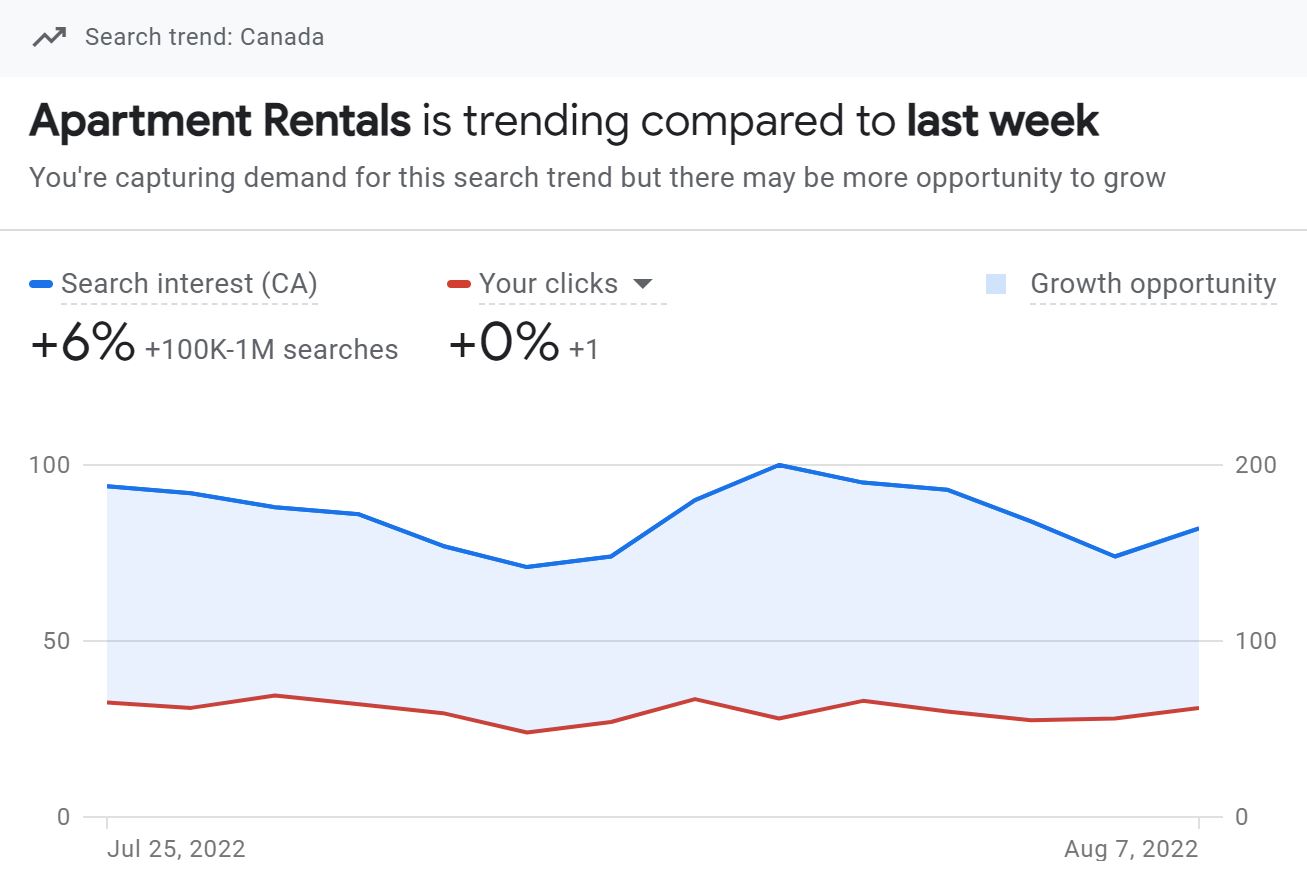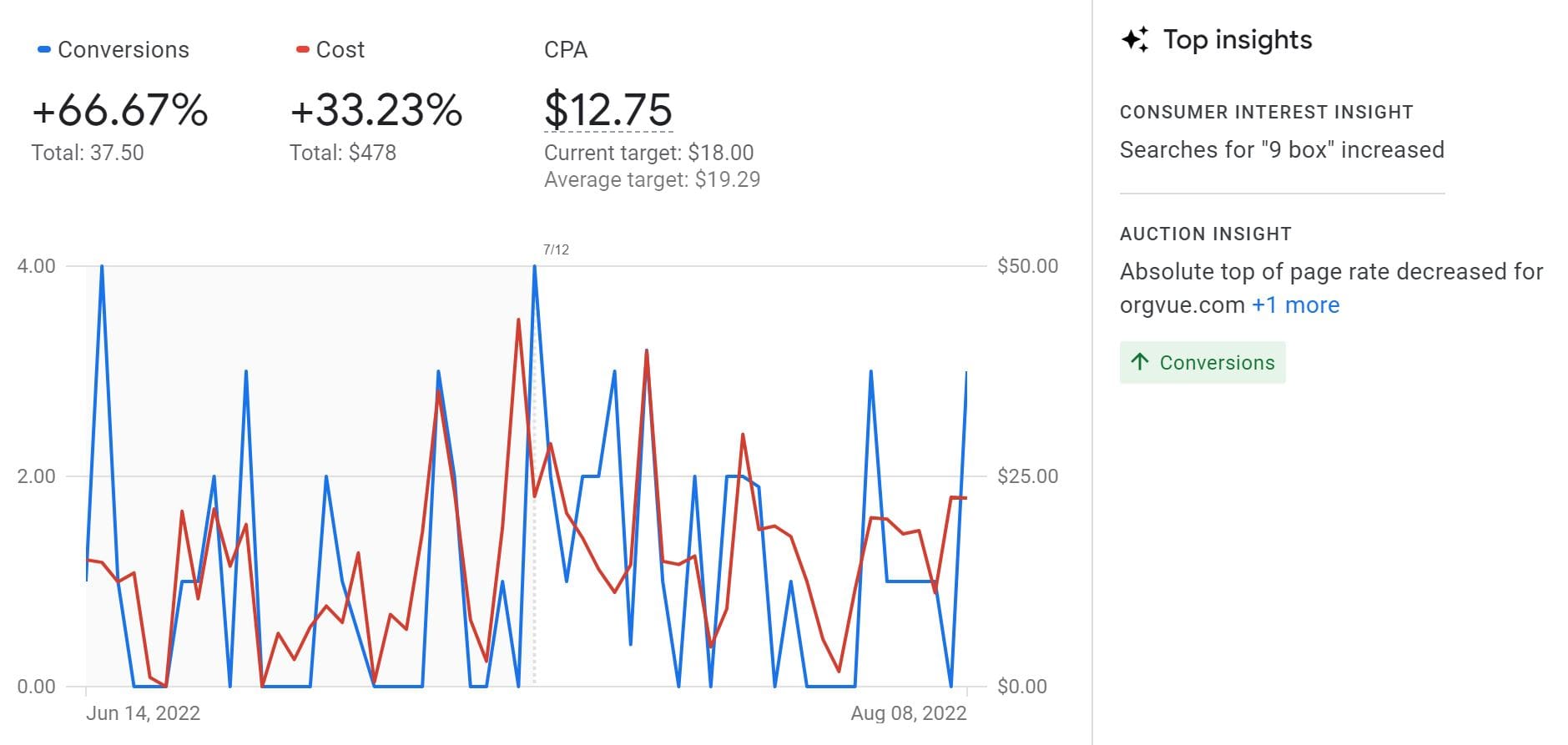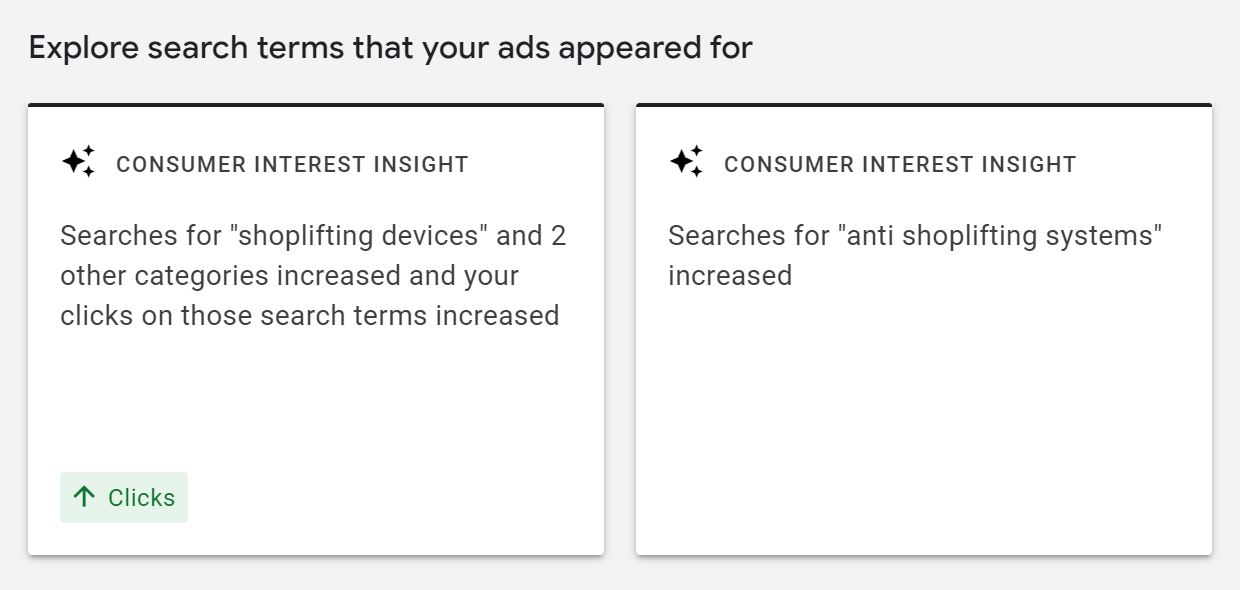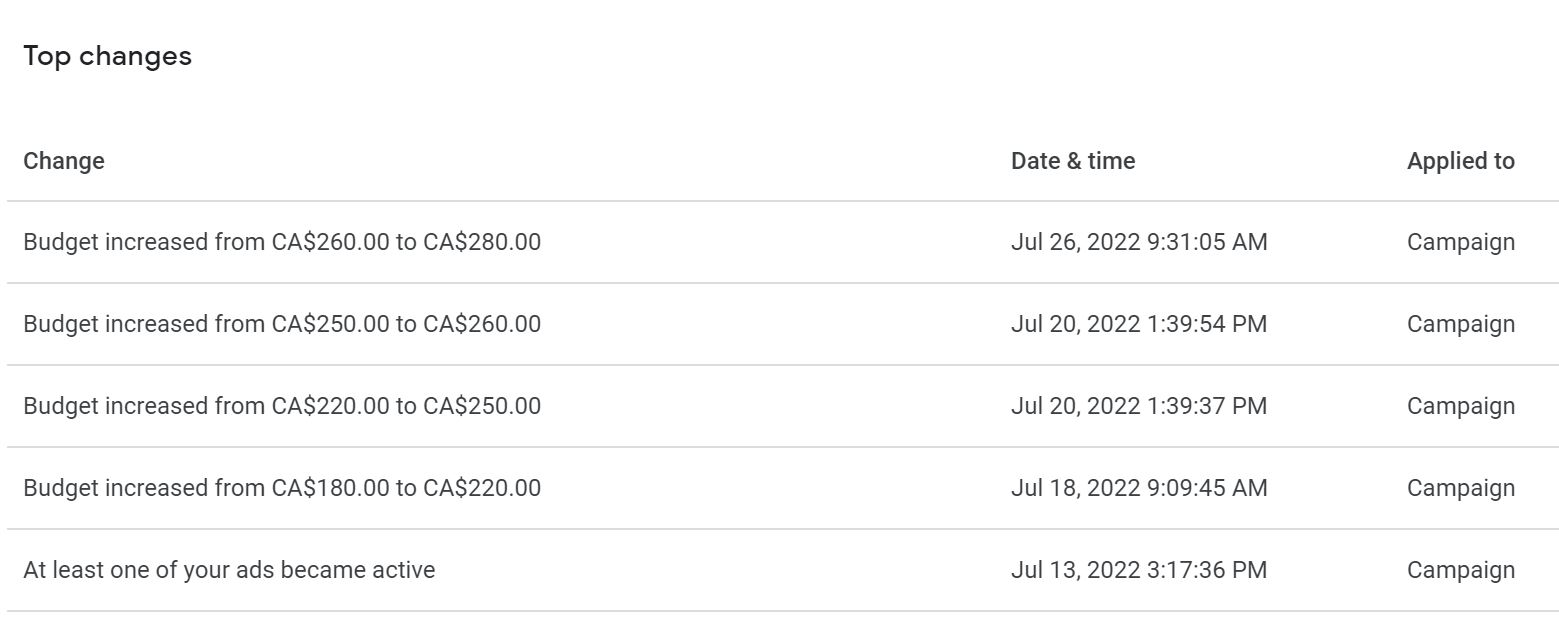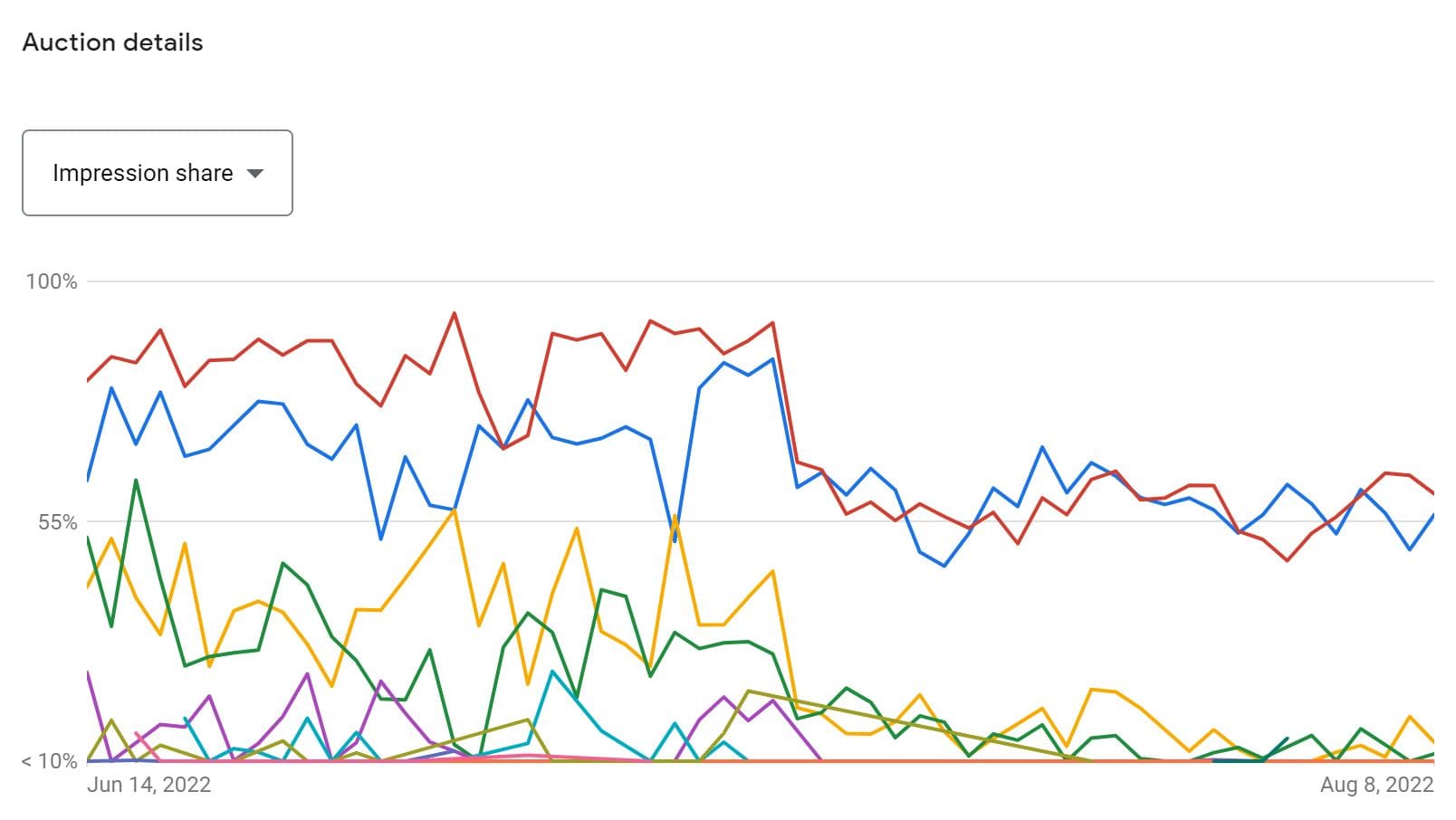Whenever the Google Ads interface is updated, we hold our breath.
Despite Google’s claims of improving the user experience, we’ve found over the years that many platform updates have actually made it harder to navigate or access important data. That’s why we’re especially excited to share some details about one of the latest developments in Google Ads – the updated Insights page.
When the Insights page first became available to all advertisers early in 2021, we saw a lot of potential despite its minimal features. The latest updates announced in Google Marketing Live 2022 have taken it to the next level and secured the Insights page a spot in our Google Ads management process.
By offering a new and easier way to look at your data, we’re confident that the Insights page will be helpful for both new Google Ads users and experienced Google Ads professionals alike.
In this blog, we’ll give a short summary of the key benefits and limitations of the new Insights page, and then dig into how you can use insights to improve your account at both the Account level and the Campaign level.
Benefits of the Google Ads Insights Page
You don’t need to be a data scientist to uncover actionable insights from your Google Ads account.
In exploring the new Insights page, here are the major benefits we’ve noticed:
Easy to use
With “top insights”, you can see important changes with a potential impact without digging into the data at all. It’s easy to navigate from top insights to get more detailed information if you need it.
Keyword grouping
Trending search terms are grouped into categories, making it faster and easier to identify underlying themes and opportunities. Usually, to conduct this type of analysis you would need to implement scripts or manipulate the data outside of Google Ads.
Reliable performance trends
Conversion reporting is often delayed by hours or days, skewing your recent performance data to show declines where there aren’t any. The new Insights page includes projected conversions, which can improve the reliability of short-term comparisons by making up for incomplete data.
Competitive insights
Auction insights are displayed in a visual format and allow you to see how search competition has changed over time.
Limitations of the Google Ads Insights Page
As with any feature in Google Ads, the Insights page has its limitations:
Google doesn’t always “understand” your business
Depending on your industry or niche, Google may not be able to surface search terms or categories that are related to your business. If you find Google’s recommendations aren’t relevant, a comprehensive Google Ads audit might help to uncover areas of opportunity.
Lack of deep insights for smaller accounts
Depending on the size and scope of your account, you may not have access to all of the insights that Google offers. Insights require data, and more data often means a larger budget, which may not be achievable for small businesses. As a result, businesses of all sizes may not derive the same value from insights.
Limited windows for comparison
At this time, comparisons are limited to “week-over-week” and “month-over-month”. While there’s something to be said for simplicity, experienced Google Ads managers want the flexibility to analyze different time periods, such as year-on-year or the past 90 days.
Inconsistency across campaigns
Some insights are only available for certain campaign types. For example, audience insights are currently only available for select video campaigns.
Lack of customization
While you can offer feedback to Google on the different sections of the page, you currently can’t customize the page like you could with an external dashboard.
How to Use Google Ads Insights at the Account Level
This is the place to start if you have multiple campaigns and you’re interested in a broad overview of your account performance and opportunities. To see insights for your account, select “All campaigns” in the left column and then select “Insights”.
At the top of the page, you’ll see a view of your “week-over-week” or “month-over-month” performance. Here you can check your total conversions, cost, and cost per acquisition (CPA) and see how these metrics are trending over the last two periods. You may also see “top insights” that alert you to the most important changes affecting your account.
With performance insights, you can easily see which of your campaigns saw significant changes. By identifying campaigns that are declining, you can focus your efforts on the campaigns that need the most TLC. On the other hand, campaigns that are improving may signal an opportunity for growth.
How are users finding you, and what are they looking for? Similar to the Keyword Planner tool, this section features the search terms that have triggered your ads and their estimated search volume to help you better understand your potential customers. Search terms are grouped into categories, so it’s easy to uncover themes and trends without having to filter or export the data.
This section features industry-level areas of opportunity that you could potentially target with new keywords or even new campaigns. If you find the trends are irrelevant to your business, you can always add them as negative keywords to ensure this traffic is excluded from triggering your ads.
Building on search trends, demand forecasts indicate how Google anticipates search volume will change. Businesses of a seasonal nature will want to take these predictions into account when budgeting and planning for upcoming campaigns.
How to Use Google Ads Insights at the Campaign Level
To drill down to insights for a specific campaign, navigate to the Insights page with a campaign selected in the leftmost navigation bar.
Like the account-level Insights page, this is where you’ll find a “week-over-week” or “month-over-month” overview of your recent campaign performance, including key metrics like cost and conversions. It also includes snippets of your top insights that link down to relevant sections on the page.
This section offers rich insights into trending search terms, with similar search terms grouped into themes. This section also features Recommendations that may be relevant (although we caution the use of Recommendations).
A detailed Change History has always been available in Google Ads, but in order to use it correctly, you have to know what you’re looking for. The new change history insights highlight recent changes that may have contributed to a shift in performance.
This is especially useful for ad accounts with multiple managers, where one person may not be up to date with all of the recent changes made in the account.
Have you ever noticed your campaign performance suddenly decline despite your strategy not changing at all? Often the culprit is your competition. For businesses in highly competitive or local markets, understanding who you’re up against in the auction can help you to form a more effective strategy.
Auction competition data has been available for a long time in Google Ads, but it’s never been very easy to analyze. With auction insights on the Insights page, you can now see how auction metrics like impression share, overlap rate, and outranking share are trending over time.
What’s Next?
Google’s updates to the Insights page mark a broader shift towards making their advertising and analytics products easier to use (see what’s new in Google Analytics 4). The Insights page is a great new tool that allows you to look at your data in a different way. However, relying too heavily on these curated insights might keep you from uncovering the issues that Google doesn’t want you to find.
We’ve been analyzing Google Ads data for years, so we know how to make these insights work for you. If you need help interpreting your insights or managing your campaigns, reach out to our team of Google Ads experts.